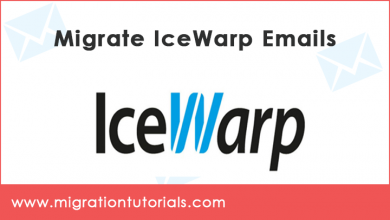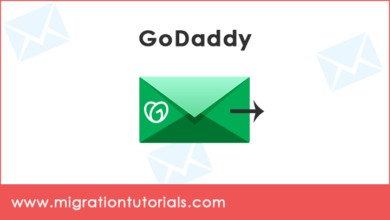How to Migrate SiteGround Emails Accounts ? A Complete Guide

The hot topic of today’s migration tutorial is how can you migrate the SiteGround email accounts directly?
We promise to provide you with the best information for SiteGround email account migration. Also, help you choose the right solution?
Today, people prefer to choose web hosting plans to suit their business needs. It’s a great move as you get a lot of useful apps in one plan. If you are talking about the best web hosting services, SiteGround is a popular name. It gives you access to multiple professional applications for business use, such as domain name. One can have multiple free email accounts using the domain name.
There are many possibilities why someone wants to migrate email accounts from SiteGround. Few of them are listed below.
Some Clear Reasons for SiteGround Email Account Migration
Launched in 2004 by some university students in Bulgaria, today thousands of companies use the SiteGround web hosting service. But their expensive plans aren’t always affordable for businesses. In 2020, things are upside down. So, many plan to migrate SiteGround user accounts due to various reasons.
- SiteGround is good value for money, but it is not the cheapest in the market. Due to the financial crisis, the company cannot continue to execute the plan.
- Each SiteGround solution has a maximum size of each database. It’s a problem with larger sites, so it’s best to look for other options.
Now, we have done enough discussion on SiteGround email account and domain hosting service. It’s time to know the best solution to migrate SiteGround multiple email accounts in one click.
DIY Approach: Manually Migrate Emails from SiteGround Account
You may get disappointed to know that SiteGround doesn’t provide any method for its email account migration. Even, if you find any manual method for your work, drop the idea of following it as it can leave you in trouble or you lose your data. So, it’s better for you and the organization to trust third-party software that assures you 100% results and active support.
Here’s Automatic Approach to Fully Migrate SiteGround Email Accounts
Email Migrator is hands-down expert software for SiteGround email accounts migration with complete data. It has simplified working that migrates emails from Inbox, Drafts, Sent, and other mailboxes with attachments. To use the application, first launch it on your system. Then, select SiteGround from the source list and enter email account credentials.
Can you see the Use Bulk Mode? It is specially designed for migrating multiple SiteGround email accounts with all information. Admin can use it by uploading a list of email addresses and password in the CSV file. After that, you have the freedom to check the required folder for the SiteGround migration.
Full List of Savings for SiteGround Email Accounts Migration
Accepting the software to migrate SiteGround email accounts, you have more than 20+ file saving for use. Let’s talk about it in detail.
File Types: PST, MSG, EML, EMLX, MBOX, PDF, HTML, MHT, XPS, DOC, CSV, ZIP, RTF.
Desktop Based Services: Windows Live Mail, Lotus Notes, Mozilla Thunderbird, Zimbra.
Cloud or Web-Based: Gmail, Outlook.com, Yahoo, Rediffmail, Exchange Server, Hosted Exchange Server, G Suite, Office 365, IBM Verse, Amazon WorkMail, IceWarp, IMAP etc.
Availability of Free Trial
We understand your concern about the data and money. Therefore, we recommend that you download and use the free demo version of the tool first. The free software can help you check the functionality. Once satisfied, you can purchase the licensed version to get unlimited SiteGround email migration.
Advantages to Look For
- 100% tested and complete the migration without any risks and viruses.
- Ability to migrate emails from multiple SiteGround accounts at once.
- You can choose SiteGround email with all attachments.
- SiteGround user account migration can perform without supporting apps.
- When migrating email to another platform, the tool retains all attributes.
The Conclusion
In the tutorial above, we provided complete information to migrate SiteGround email accounts with all data. The solution explained is professional and tested for SiteGround migration. It is workable for individual and organization looking to migrate SiteGround email accounts.