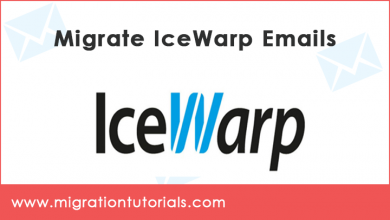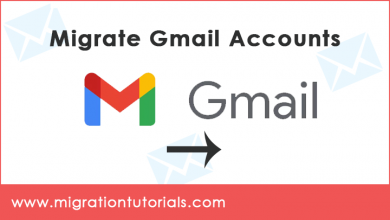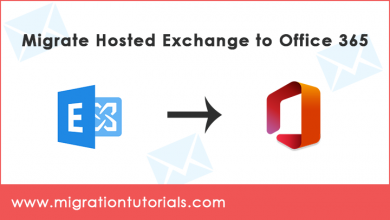How to Migrate GMX Email Accounts ?
A complete guide to migrate emails from GMX email accounts in batches without downtime.

We at Migration Tutorials pay close attention to user issues related to the email migration process. In today’s guide, we share knowledge and methods to resolve the most frequently asked query “How to migrate GMX email accounts ?
Obviously, you are reading this guide because you have an GMX email account. Now, for some personal or professional reasons, you want to migrate GMX email account data to another platform.
As we already know that there are many solutions are available on the internet to resolve this query. But choosing the best and safest one is difficult. Therefore, we are going to provide you with one of the best solutions for transferring emails from your GMX account.
Why Migrate GMX Email Accounts to Another Platform ?
There may be several reasons for migrating GMX email account data to the new platform. We’re going to mention some user requests to understand the need.
“Hello, I work as an administrator in an IT company based in Germany. For official reasons, we are now switching to Exchange Server. We have to migrate emails from all GMX accounts. We don’t want to lose a single piece of our data. Is there a reliable way to accomplish this task?”
“I am looking for a solution to migrate my GMX account data along with all properties. I’ve searched a lot but haven’t found the right solution. Please give me a solution with which I can easily migrate GMX emails without losing any information.”
How to Migrate GMX Email Accounts ? Get the Best and Instant Solution Here
In fact, the GMX email application does not provide an easy way to migrate emails and attachments. So, if you want an instant and quick method for GMX migration, try Email Migrator. It is an automatic software that migrates emails from GMX Webmail with just a few clicks.
There are no such formalities to accomplish this task. You just have to follow some simple steps and you can migrate your GMX emails to any required savings. Firstly, you have to download the application on your machine and install it.
Run the application and select GMX as source email. Now, it will allow you to enter the credentials of your GMX account. After providing them, click on Login button. It will load all the folders on the left panel of screen and allows you to check required one. After that, choose the required file saving option from the given list.
Read About Supported File Savings
File types: PST, PDF, MSG, EML, EMLX, MBOX, HTML, MHT, DOC, RTF, CSV, etc.
Desktop Based Application: You can easily migrate from GMX email to to desktop-based services, such as Windows Live Mail, Thunderbird, Zimbra, Lotus Notes, etc.
Cloud-Based or Web-Based: Gmail, G Suite, Office 365, Outlook.com, Yahoo, Exchange Server, hosted Exchange Server, Amazon Workmail, Rackspace, IMAP, and others.
These are the supported file savings of the suggested third-party application. You can choose the required savings and click on Migrate to proceed. That’s it.
Advance Key Features List of the Software
- Designed to support the structure of folders and subfolders of emails.
- 100% tested, cost-effective and reliable to accomplish this task.
- Can safely resolve the query how to migrate GMX email accounts.
- The mentioned software doesn’t require any supportive application.
- Technical as well as Non-Technical users can easily use this app without facing hassle.
- Capable to migrate multiple GMX accounts at the same time.
- Supports to migrate GMX emails to another account along with attachments.
- The suggested third-party application is compatible with all Windows platform.
- While migrating GMX email accounts data, the tool maintains all properties.
The Final Words
If you’re worried about migrating your GMX mail account, it’s designed to support the structure of leveraging professional and automated tools. This solution helps you migrate GMX mail folders with attachments. Users can also use the free trial version to test the working process of the tool.
After reading this guide, if you need any suggestions, email us. We are always here to help you…