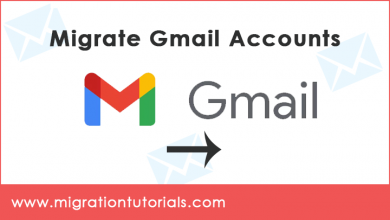How To Migrate IceWarp Emails In Bulk With Attachments?
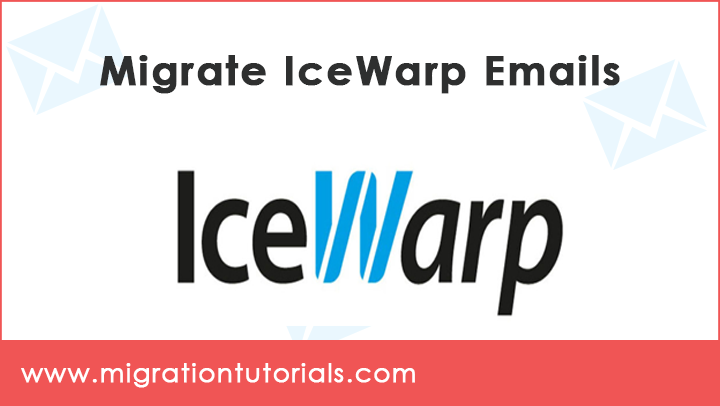
Do you want to know how to migrate IceWarp emails properly? Are you looking for a step-by-step guide for IceWarp email migration?
If yes, read this ultimate migration tutorial. It tells about how you can migrate emails from your IceWarp account with the help of the easiest method.
Let’s start the one-stop guide to migrate IceWarp mailboxes with attachments reading about a user query.
Know Why Someone Wants To Migrate IceWarp Emails
Hello, we use IceWarp as my main email server to manage and communicate with others. Now, due to various business reasons, we need to migrate IceWarp data. Please help me provide a solution for transferring IceWarp emails with attachments.
After receiving this request, we found that many users wanted to know the process of migrating emails from IceWarp local mail server. In addition, they want to know how to migrate IceWarp mailboxes or large folders at once.
We always take care of our customers and try to provide the best way to resolve their queries.
Here’s How to Migrate IceWarp Emails Straightforwardly ?
To migrate IceWarp Webmail emails, we will suggest a simple and quick solution. Firstly, we would like to inform you that the manual method of IceWarp email migration is terrible. Many users tried it and get inappropriate results. Therefore, if you want to ensure the security and accuracy of email and other data even after processing. Then, please seek an automated third-party solution.
The Email Migration Tool is a professional and reliable platform that can be used to migrate emails from IceWarp account or IceWarp local server. It provides several file formats for IceWarp mailbox migration. The utility has several advanced functions that can maintain the hierarchy and properties of IceWarp email folders. It can also help you migrate emails with attachments from IceWarp.
Use the Free Advantage
With the demo version of IceWarp Migration Tool, you can change 25 emails from IceWarp Server into the required file format. The software provides a simple and consistent interface for every user to understand the working process of this tool. Using this application, users can migrate the mailbox contains all the emails of the IceWarp account. The best part of this utility is to maintain the structure of the email folders during the migration. It is completely safe without any risks. So, any user can install this application on any Microsoft Windows running system.
Note:-The trial version of this utility allows you to migrate 25 emails from each folder. For the unlimited migration process, you also need to purchase a license key to activate.
Check the List of Saving Option for IceWarp Migration
The given list helps you know the saving option provided by the tool to migrate IceWarp emails with attachments.
Computer file formats: PST, MSG, EML, EMLX, MBOX, PDF, HTML, CSV, MHT, XPS, RTF, DOC, etc.
Cloud-based email services: Gmail, Yahoo, G Suite, Outlook.com, Office 365, IMAP, Exchange Server, hosted Exchange Server, Rediffmail, etc.
Desktop-based email client: Thunderbird, Lotus Notes, Zimbra, Windows Live Mail, etc.
Hence, after selecting the appropriate saving option, you can continue with IceWarp email migration by clicking the “Migrate” button.
Notable Features
Easy-to-use interface:-IceWarp Email Migration Tool is one of the advanced solutions. It can provide a 100% safe interface without any risk. The software will never store the user’s personal details in the database and interface cache.
Migrate IceWarp email easily:-The software allows migrating email from IceWarp. The user needs to insert the credentials of the IceWarp webmail account to immediately migrate the IceWarp mailbox.
100% risk-free:-It is the most reliable solution for IceWarp email messages migration. During the migration process, the utility will maintain email attributes.
Apply selective migration process:-The software also provides several filter options to migrate only selected emails from IceWarp.
Maintain e-mail attributes- The software can effectively and completely retain the attributes of IceWarp e-mail and attachments.
The Conclusion
In the above article, we described the best way to migrate IceWarp emails with attachments. We introduced you to the top-notch solution for error-free IceWarp email migration. I hope this article can guide you to resolve queries related to IceWarp email. If you still have questions about the availability and its process, please contact us live chat or our technical experts.
Some Related Blog Posts:
How to Migrate Kerio Hosted Email Account
Zimbra from One Server to Another
How to Migrate Emails from Network Solutions