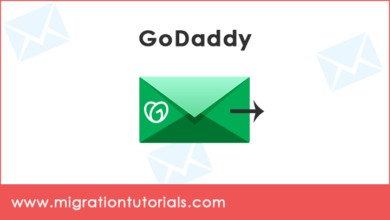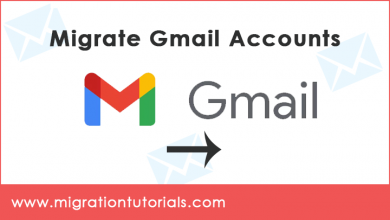How to Migrate G Suite Email Accounts ? An Ultimate Guide

What’s here: Sometimes it’s not safe to keep all the emails in one account and user look start looking for other alternatives. Do you want to know how to migrate G Suite email accounts ?
Wondering the process includes technical assistance and external installation? Well, it‘s not true at all.
I am please to inform you that in the present time G Suite migration is the easiest. You can migrate emails, contacts, calendars, more from your existing G Suite account instantly.
If you stay here in this Migration Tutorials, you not only get to know about selective G Suite data migration such as old emails, business emails, and more but also how to migrate G Suite email accounts profiles in bulk.
Some Pro Tips before Starting G Suite Email Migration Process
G Suite is a unified platform for many collaboration and productivity applications (such as Gmail Docs, Drive, Calendar, etc.). In the past, G Suite used to be an ideal platform for enterprises, but after the introduction, many of the best platforms with many advanced functions, enterprises and individuals began to transfer data from the G Suite platform.
Does Manual Solution Work ? If you are planning to accomplish migrate G Suite email accounts manually, you are taking the wrong route. Why? Let’s find out.
- The configuration process can leave in deep trouble.
- You may suffer from information leakage or data corruption.
- The IMAP Setting process and more requires technical assistance.
100% Automatic Solution for Complete G Suite Email Migration
It is obvious from the above that the manual solution may not be able to migrate emails from the G Suite profile. Moreover, it is not suitable for large-scale data migration.
If you want to migrate G Suite emails in large numbers, you need an effective method. In this case, try using an email migrator. It is proficient software whose purpose is to migrate all G Suite emails, no matter new, old, inbox folders, sent emails and more emails with corresponding attachments and attributes.
Monitor The G Suite Migration Process
The G Suite mailbox migration is done in real time. This ensures that emails are migrated directly from your existing G Suite account to the desired platform. Just download this third-party application and install it on your Windows computer.
Run the software and then select the required source G Suite as the email service and provide credentials. This will automatically load the folder on the left panel. Therefore, please check the required folders whose email you want to migrate.
Now, regardless of its source, this third-party application allows you to migrate G Suite emails for many popular email services, email clients and file format. Let’s know about it in details.
Overview of Saving Facilities When Migrating G Suite Emails
Desktop-Email Client:- If you want to migrate G Suite folders to any desktop mail client such as Outlook, Thunderbird, Windows Live Mail, Lotus Notes or IBM Notes, Zimbra and more. Please know the software provides direct process.
Webmail Services:- There can be any webmail service that is not supported by the software. Using it, you can migrate G Suite email account to Gmail, Office 365, Yahoo Mail, Outlook.com, G Suite, Exchange Server, Hosted Exchange Server, GoDaddy and many others.
G Suite email account migration to Computer:- The software comes with a full list of file formats that supported by mail client and computer format such as PST, MBOX, EML, DOC, RTF, PDF, EML, EMLX, CSV, etc.
All Time Useful Features
Know all the advantages you can enjoy with this solution:-
- You can migrate Gmail email folders and subfolders with email attachments (“Inbox”, “Sent Items”, “Personal Folders”, “Archives”, etc.).
- Without any technical failure, it is completely cost-effective.
- 100% tested and verified third-party application.
- It is simplest and safest to use on all Windows OS.
- There will be no data loss issues during the whole process.
The Conclusion
The guide above assists the users to migrate G Suite email accounts with complete information. Now, most people can understand that it is possible to directly migrate emails from G Suite profiles with total precision.