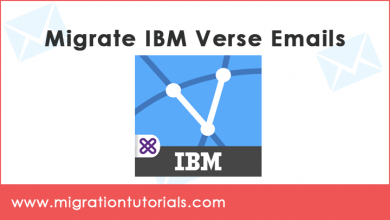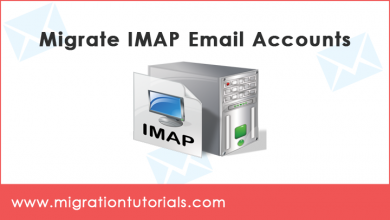How to Migrate Zoho Email Accounts ? Find Out the Best App
“Hi, I am working in an organization as an administrator. For some official work, I need to migrate emails from Zoho accounts to another platform. I’ve searched for a solution that can resolve the query on how to migrate Zoho email accounts at once, but I haven’t found it yet. Does anybody know how to do this ? Please help”
Like the above query, many users need to migrate email from Zoho Mail accounts.
Obviously, you are reading this Migration Tutorials blog because you have an email account with Zoho Mail. Now, for good reasons, you want to migrate email to the new platform.
We know there are several methods for accomplishing this task, but finding the best one is difficult.
Here, we are trying to provide the best solutions to our users related to email migration. Therefore, we are going to provide you the best third-party application.
So, continue reading the guide till the end…..
How to Migrate Zoho Email Accounts ? Get the Best Solution Here!
As we know, Zoho Mail does not provide built-in capabilities to transfer email from a Zoho Mail account. The only option for users is a third-party application. According to our findings, Email Migrator is the best and only solution that supports batch or one-time migration. Using this application, users can easily resolve the query how to migrate Zoho data without facing hassle.
Also, the tool allows users to accomplish this task in some simple clicks. For this, you just have to free download the application on your Windows machine.
Then, this third-party application allows you to choose Zoho mail as source email client. Enter the credentials of your Zoho Mail and click on Login button. The tool will instantly load all the email folders on the left panel. Now, the tool allows you to choose the required file saving option.
Learn About the File Savings
- File Types: Migrate Zoho email accounts to PST, PDF, MSG, EML, EMLX, MBOX, HTML, MHT, DOC, RTF, CSV, and other file formats.
- Desktop Email Application: You can easily migrate email from Zoho Mail to desktop-based services, such as Windows Live Mail, Mozilla Thunderbird, Zimbra, Lotus Notes, etc.
- Cloud-based or web-based: This third-party application allows users to migrate Zoho email accounts to Gmail, G Suite, Office 365, Outlook.com, Yahoo, Exchange Server, Hosted Exchange Server, Amazon Workmail, Rackspace, Rediffmail, IMAP, and others.
After choosing the saving, click on Migrate button. That’s it. This is how one can easily migrate Zoho Email accounts data without facing and losing information.
Powerful Functionalities of this Third-Party Application
- Fast, simple, and reliable application to accomplish this task easily.
- Cost-effective application and has a very simple graphical user interface.
- No installation is required of external or supportive application.
- Ability to batch migrate Zoho email accounts data at the same time.
- This third-party application is compatible with all the edition of Windows.
- During the email migration, the tool maintains all the properties of emails.
- Allows you change the default language as per the requirements.
- No limitations imposed on the licensed edition of suggested third-party app.
- It is the best solution to resolve how to migrate Zoho email accounts query.
- Ability to migrate selected emails from Zoho account to save time and efforts.
The Conclusion
Are you using Zoho Mail account ? Needs to migrate Zoho emails to another platform ? So, why are you waiting now. Just go with the mentioned tool. We have provided the best and ultimate third-party application to accomplish this task.
After reading this blog, if you need any suggestions, email us backup. Migration Tutorials team is always here to help you…