How to Migrate Emails from Outlook for Mac Account ?
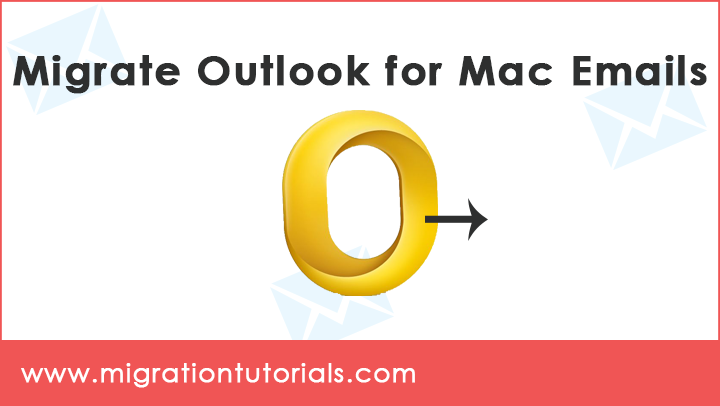
If you’re using Outlook 2011, 2016 for Mac and want more free space in your Inbox, then the best way is to migrate emails from Outlook for Mac including contacts, and other items locally on PC. You can archive Mac Outlook (OLM) data anywhere on your system, from here you will get the solution to migrate Outlook for Mac account in a simple procedure.
Microsoft does not provide any native migrate / export facility in Outlook for Mac App email application. So users who are looking to transfer their emails from the Mac Outlook application face challenge.
Migrate OLM File(s) from Outlook for Mac Account
An Outlook 2016 archive file for Mac is an OLM file that can be saved for safekeeping at any place on your Mac or any other computer. Export your email, contacts, calendars, tasks, or notes to the .olm archive file.
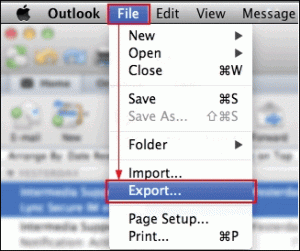
Further, use the migrator tool to migrate Outlook for Mac data to a different format or email client directly.
Now, download the Outlook for Mac (OLM) Migrator from the below mentioned linked
Start the program and add OLM files to the tool.
The program can evaluate all files and lists them in the application. The mail account is configured. Pick all of your desired files you want to migrate, and select the desired Save Option in the Outlook for Mac Migrator Tool from the available Saving Options.
Once the migration process completes successfully, you see the Outlook has finished exporting your data message.
Why a Migrator Tool ?
While migrating emails from Mac Outlook OLM files the software possesses a wide variety of aspects. Here are some features of the tool –
Result in Few Minutes
The complete migration process of Outlook for Mac can be executed in a few simple clicks and from which you will the accurate result in the end. The conversion is a three-phase conversion in which all users have to do is to choose the Outlook for Mac files, select the desired format or email client, and lastly click the Export button on the Software screen.
Get Both Selective & Batch Conversion
With this tool, for every .olm file, you don’t have to undergo the same process again and again. You can transfer bulk Mac Outlook files in a single attempt. With these algorithms, the program works to handle the conversion of many files at once. That features will help those who need an instant multi-file solution.
Different Cluster of Saving Option
- Standard File Format: Migrate Outlook for Mac files locally to widely used formats like EML, MBOX, PST, DOC, etc.
- Direct Thunderbird Option: The tool has a direct option to migrate OLM to Thunderbird on Mac.
- Web Server Option: Migrate Outlook for Mac data to a different email client such as Gmail, Office 365, Yahoo Mail, Outlook.com, G Suite, Exchange Server, Hosted Exchange Server, Go Daddy, and many more.
Maintain the Email Structure
Outlook for Mac files has a variety of email messages and components, such as the subject, To, From, Date, etc. The tool migrates the entire Mac Outlook email files by retaining the properties and elements of the mailboxes. Get the exact result without altering the email files in Outlook.
Final Outline
Try out the method mentioned in the blog, using which migrate the Outlook for Mac data locally. Therefore, the solution suggested here does not require any technical knowledge, within a few minutes the whole process executes without causing any hindrance.
For more details, feel free to send us an email and our experts will direct you back with a complete solution






