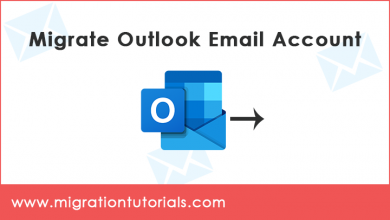How to Migrate Comcast Email Accounts ? A Complete Guide

We at the Migration Tutorials pay close attention to user concerns regarding the email migration process. In this guide, we share the knowledge and method for solving the user’s question “How do I migrate Comcast email accounts?”
It is obvious that you are reading this because you have an email account with Comcast. Now, for good specific reasons, you want to migrate email to a new platform.
However, there are many useful methods for migrating Comcast email accounts. But what we will recommend is superior and safe of all of them. So, to quickly and securely migrate emails from your Comcast account, keep reading the guide.
Why Plan Comcast Email Account Migration ? Read Some Reasons
Comcast is an internet service provider. Along with that, it gives you access to an email account that you open using any web browser. However, if you cancel the internet service, the email service is automatically removed. Let’s read some questions from users to get a clear idea of what they face when planning to migrate emails from Comcast account.
“I stay in Switzerland and have been using the Comcast Internet service for a year. I also created an e-mail account using it. It has been a while since the connection disturbs my work. So, I am going to change Comcast’s service. The support team suggested that the email service be stopped even if I stop the internet service. Now, I want to know a safe way to migrate Comcast email accounts. Please tell me a workable solution. “
Here’s The Best Way You Can Migrate Comcast Email Accounts – 100% Results
Indeed, Comcast webmail doesn’t provide any straightforward and easy way to migrate emails and attachments. So, if you want an instant and fast method for Comcast account migration, try Email Migrator. It is automatic software that migrates emails from Comcast webmail in few clicks.
You can download and launch it on your Windows system. Even if you want, you can also test its demo version free of cost and don’t need any payment details. Click on the Download button and get a free trial in your system.
Choose Comcast and fill in its login credentials. Then, select the mailboxes for the migration. After that, you have a list to pick the saving option. You can also check filter options for advanced functioning. It is one of the most professional and simplified solutions to migrate Comcast emails.
Read About All The Saving Options
- File types: Comcast email accounts migrate to PST, PDF, MSG, EML, EMLX, MBOX, HTML, MHT, DOC, RTF, CSV, etc.
- Desktop Email Application: You can easily migrate from Comcast to desktop-based services, such as Windows Live Mail, Thunderbird, Zimbra, Lotus Notes, etc.
- Cloud-based or web-based: It allows users to migrate email from Comcast to Gmail, G Suite, Office 365, Outlook.com, Yahoo, Exchange Server, hosted Exchange Server, Amazon Workmail, Rackspace, IMAP, and others.
The Key Features of Software
- Comcast migration tool is designed to maintain the folder and subfolder structure of emails.
- It allows users to navigate to email after the migration process quickly.
- All the key elements of the email remain the same. These key elements include “from”, “to”, “cc”, “bcc”, “header information”, “footer information”, “Unicode text”, “embedded image”, “attachment” and so on.
- Using this software, users can migrate an unlimited number of emails in a quick time.
- As long as you are using this tool’s licensed version, there are no restrictions on users.
The Conclusion
Make use of the professional and automated tool if you are worried about migrating Comcast email accounts. The solution will help you migrate Comcast email folders with attachments. Also, users can use its free trial version to test the working process of the tool.